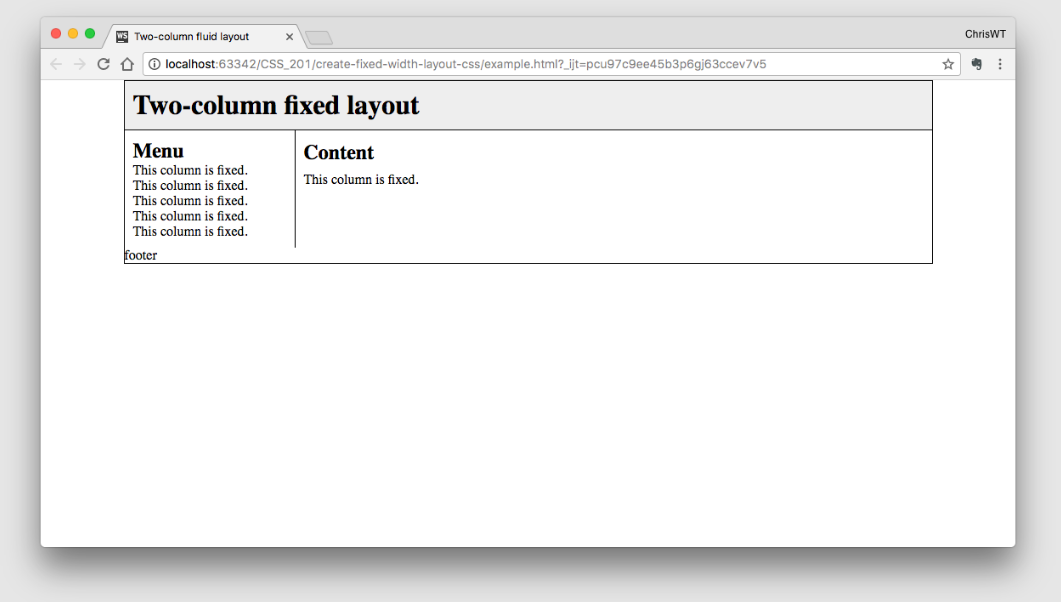Despite responsive design becoming the norm, fixed-layout websites continue to thrive due to their specific use cases and design aesthetics. In this comprehensive guide, we will delve into what a fixed-layout web page is, its advantages, when to use it, and how to create a standout page in the midst of others.
Ultimately, you will gain the knowledge and skills to leverage the capabilities of fixed-layout web pages in your next web design project.
Understanding Fixed Layout Web Pages
A fixed-layout web page, also known as a static layout, has a constant width and does not adjust to the screen size or the device being used. In other words, the content and elements on the page remain in their positions regardless of the screen’s resolution and dimensions.
This approach harks back to the early days of web design when standard screen sizes were limited, and designers needed precise control over how their web pages appeared.
The Advantages of Fixed Layout Web Pages
Fixed-layout web pages, also known as static layouts, offer a range of advantages that make them a viable choice in certain web design scenarios. While responsive design has become the standard for many websites, fixed layouts have their unique benefits and use cases.
Let’s explore the advantages of web pages with fixed layouts:
- Pixel Precision: Fixed-layout web pages enable designers to achieve pixel-perfect precision in their projects. Elements and content are placed precisely as intended, ensuring accurate site display on all devices. This level of control is especially valuable for websites with complex or custom designs, such as artistic portfolios or product catalogs;
- Consistency in User Experience: When using fixed layouts, the user experience remains consistent across different devices and screen sizes. Elements maintain fixed positions, so users always know where to find content and navigation options. Such consistency can be crucial for websites that rely on specific layouts for user interaction or require a predictable user experience;
- Efficiency for Specific Content Types: Some types of content, such as complex data tables, interactive maps, or image galleries, are better suited for web pages with fixed layouts. This layout ensures optimal display of these content elements without sacrificing usability. For instance, an e-commerce website can benefit from using a fixed layout to maintain a consistent grid of products;
- Simplicity in Implementation: Creating a web page with a fixed layout is often simpler and requires less complex coding compared to responsive design. This can save time and resources, making it an attractive option for small websites or projects with tight deadlines. It can also be an excellent choice for beginners or those with limited coding experience;
- Aesthetic Freedom: Fixed layouts provide designers with greater flexibility to create unique and individual aesthetic solutions. You can experiment with non-standard layouts, creative grids, and artistic presentations that may be challenging to achieve with responsive layouts. This is particularly valuable for websites in artistic or niche industries;
- Preservation of Brand Identity: Some companies and brands have a specific branding aesthetic that relies on fixed layouts. When using fixed layouts, it is easier to maintain a consistent and recognizable brand image, as the design remains unchanged on all devices and screen sizes;
- Optimization for Printing: Fixed layouts are well-suited for web-to-print applications. If website content needs to be easily printable, a fixed layout allows precise alignment of the print version with the on-screen design, making it ideal for documents, brochures, or reports based on web content;
- Cost-Efficiency: For certain projects, fixed layouts can be a cost-effective solution. They require less effort in development and testing compared to responsive designs, making them convenient for websites with limited resources;
- Faster Loading Times: Fixed-layout web pages often load faster because they don’t need to adapt to various screen sizes or load additional resources for responsiveness. This can enhance user experience, especially on slow internet connections or older devices.
In conclusion, web pages with fixed layouts hold a significant place in modern web design, offering advantages such as precise design control, consistent user interaction, and efficiency in specific conditions.
Designers and website owners should consider the specific needs of their projects and audience to determine whether a fixed layout is the right choice for achieving their goals. When strategically used, fixed layouts enable the creation of visually appealing and functional websites tailored to specific design requirements.
Creating a Fixed Layout Web Page
Designing a web page with a fixed layout involves careful planning and design work to ensure proper appearance and functionality on all devices. Below is a step-by-step guide to creating a web page with a fixed layout:
- Define Design Goals: Before diving into coding, clearly define the goals and objectives of the design. Understand the purpose of the web page, its target audience, and the content it will contain. Determine the ideal width of the web page, taking into account the most common screen sizes used by your audience;
- Choose a Development Approach: Decide whether you will create the web page from scratch using HTML, CSS, and JavaScript, or if you’ll utilize a web development framework like Bootstrap, which offers predefined grid systems for fixed layouts;
- Plan the Layout: Sketch the layout of the web page on paper or use design tools like Adobe XD or Figma. Define the placement of key elements such as the header, navigation menu, content area, and footer. Ensure that the chosen fixed width maintains visual appeal and functionality;
- Use Fixed Units for Sizing: In CSS (Cascading Style Sheets), use fixed measurement units like pixels (px) rather than relative units like percentages (%) to define the sizes of elements. For example, set a fixed pixel value for the width of the content container to ensure it remains constant across different screen sizes:
.container { width: 960px; /* Fixed width */ margin: 0 auto; /* Center the container */ }
- Set Maximum Width: To prevent the layout from becoming too wide on large screens, establish a maximum width for the content container. This helps maintain readability and visual balance. You can use the max-width property in CSS:
.container { max-width: 1200px; /* Maximum width */ width: 100%; /* Responsive width within the maximum width */ margin: 0 auto; /* Center the container */ }
- Implement Header and Navigation: Create the header section of the web page, which may include branding elements and the navigation menu. Ensure that these elements are correctly positioned within the fixed layout;
- Structure Content: Organize the content using appropriate HTML elements such as headings, paragraphs, lists, and images. Use CSS to style these elements and maintain a consistent design;
- Mobile Optimization: Despite the fixed layout, ensure accessibility and readability on mobile devices. Employ techniques for adapting to smaller screens, such as media queries to adjust font sizes and optimize images.
/* Example media query for mobile devices */ @media screen and (max-width: 768px) { /* Adjust styles for smaller screens */ .container { width: 90%; /* Adjust the width for smaller screens */ } /* Add any necessary mobile-specific styling here */ }
- Test Across Devices and Browsers: Thoroughly test the fixed-layout web page on various devices (desktop, tablet, smartphone) and browsers (Chrome, Firefox, Safari, etc.). Pay attention to any layout or functionality issues and make necessary adjustments;
- Consider Accessibility: Ensure that the fixed-layout web page is accessible to all users, including those with disabilities. Follow best practices for web accessibility, including the use of semantic HTML, providing alt text for images, and ensuring keyboard navigation functionality;
- Optimize Performance: Optimize the performance of the web page by minimizing CSS and JavaScript files, compressing images, and utilizing browser caching. A fast-loading web page enhances user experience;
- Regular Maintenance and Updates: Periodically review and update the fixed-layout web page to ensure its functionality and visual appeal as web standards and technologies evolve.
By following these recommendations, you can create a fixed-layout web page that provides consistency and visual appeal to site visitors, particularly in cases where precise design control is required.
Conclusion
Fixed-layout web pages may seem like a relic in the era of responsive design, but they continue to serve a purpose in the world of web design. When used sensibly and planned meticulously, they offer advantages such as precision, consistency, and efficiency.
As a web designer, having the flexibility to choose between responsive and fixed layouts in your toolkit allows you to meet different client needs and adapt to design aesthetics. Whether you’re developing a portfolio, a niche website, or a landing page, don’t underestimate the power of a well-executed fixed-layout web page.
So, the next time you embark on a web design project, consider whether a fixed layout could be the ideal choice for bringing your vision to life with pixel-perfect precision and consistent user perception.