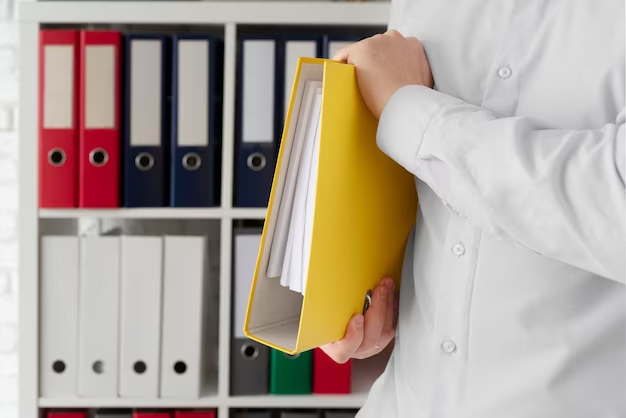In the modern workplace, managing employee information efficiently is crucial for HR departments. An employee directory template can be a game-changer in simplifying HR management tasks. In this article, we’ll explore the benefits of using such a template and delve into the process of creating a robust employee directory using SharePoint Search.
What is an Employee Directory Template?
An employee directory template is a pre-designed format that allows HR professionals to organize and manage employee information systematically. It typically includes fields for employee names, contact details, job titles, departments, and more. Utilizing such a template can significantly enhance HR operations in various ways.
Benefits of Using an Employee Directory Template
- Centralized Data Management
One of the primary advantages of using an employee directory template is centralized data management. All employee information is stored in a single location, making it easy to access and update when necessary. This eliminates the need for multiple spreadsheets or physical files, reducing the risk of data inconsistencies.
- Time and Effort Savings
HR professionals can save valuable time and effort by using a pre-designed template. Instead of manually creating databases or directories, they can simply input employee data into the template. This time-saving allows HR teams to focus on more strategic tasks.
- Improved Data Accuracy
Data accuracy is crucial in HR operations. Employee directory templates often come with built-in validation rules, minimizing the chances of errors or missing information. This ensures that employee records are complete and up-to-date.
- Enhanced Search and Retrieval
Efficient search and retrieval of employee information are vital for HR tasks such as onboarding, offboarding, and performance evaluations. An employee directory template typically offers search functionalities, making it easy to find specific employees or details quickly.
- Customization Options
Most templates can be customized to meet the specific needs of an organization. HR professionals can add or remove fields, adjust layouts, and tailor the template to align with their unique requirements.
Creating a Robust Employee Directory Using SharePoint Search
SharePoint, a versatile collaboration platform by Microsoft, offers powerful tools for creating a robust employee directory. Here’s how to leverage SharePoint Search to build an effective directory:
- Set Up SharePoint
If your organization doesn’t already use SharePoint, start by setting up a SharePoint site or sub-site dedicated to HR operations. Ensure that relevant permissions are in place to manage and access employee data.
- Define Directory Fields
Determine the fields you want to include in your employee directory. These may include your name, job title, department, contact information, and any other details relevant to your organization.
- Create a List
In SharePoint, you can create a custom list to serve as your employee directory. Add columns corresponding to the fields you defined earlier. SharePoint allows you to set column types, such as text, email, or choice, to match the type of data you’re storing.
- Input Employee Data
Begin inputting employee data into your SharePoint list. You can manually add records, or if you have existing employee data in spreadsheets, SharePoint provides options for importing data.
- Configure Search Settings
SharePoint’s powerful search capabilities come into play here. Configure search settings to ensure that your employee directory is easily searchable. This includes defining search scopes, metadata properties, and display templates.
- Implement Security Measures
Protect sensitive employee data by implementing security measures within SharePoint. Assign permissions carefully to restrict access to authorized personnel only.
- Test and Refine
Before deploying the employee directory, thoroughly test its functionality. Ensure that search queries return accurate results, and permissions are correctly configured. Refine the directory based on user feedback and evolving HR needs.

Employee Directory Template vs. Custom Solutions
When considering an employee directory solution, organizations often weigh the pros and cons of using a template versus developing a custom system. Let’s compare these two options:
| Aspect | Employee Directory Template | Custom Solutions |
|---|---|---|
| Implementation Time | Quick setup with pre-designed format | Lengthy development process |
| Cost | Cost-effective, often free or low-cost | Higher upfront development costs |
| Customization | Limited customization options | Fully tailored to specific needs |
| Maintenance | Minimal ongoing maintenance | May require ongoing development and updates |
| Scalability | Suitable for small to medium-sized organizations | Ideal for large enterprises with complex needs |
| Ease of Use | User-friendly, minimal training required | Training may be necessary for optimal use |
Tips for Maximizing Your Employee Directory Template
Now that you have an employee directory template in place, let’s explore some tips to ensure you make the most out of this valuable resource:
- Regularly Update Employee Information
To maintain data accuracy, set up a schedule for updating employee information. Encourage employees to inform HR about any changes promptly. This ensures that your directory remains a reliable source of information.
- Implement Data Security Measures
Protecting sensitive employee data is paramount. Ensure that your employee directory complies with data privacy regulations, and restrict access to authorized personnel only. Regularly audit user permissions to maintain data security.
- Provide Training for Users
If your directory is accessible to multiple users or departments, provide training on how to use it effectively. This can include search techniques, filtering options, and understanding the directory’s structure. Well-trained users can navigate and utilize the directory efficiently.
- Integrate with HR Systems
Consider integrating your employee directory with other HR systems and tools. This can streamline processes further, such as onboarding and performance evaluations. Integration ensures data consistency across platforms.
- Leverage Reporting and Analytics
Explore reporting and analytics capabilities if your employee directory tool offers them. Generate insights from employee data that can inform HR decisions and strategies. Identify trends, gaps, and opportunities within your organization.
Conclusion
An employee directory template is a valuable tool for HR professionals seeking to streamline data management and enhance HR operations. When combined with the robust search capabilities of SharePoint, it can become a powerful asset for any organization. Whether you opt for a template or a custom solution, investing in efficient employee data management ultimately benefits your entire organization.
In a digital age where information accessibility is key, an employee directory template can be your HR department’s best friend. It simplifies processes, ensures data accuracy, and empowers HR professionals to focus on strategic initiatives that drive organizational success.
Don’t let employee data management become a daunting task. Embrace the convenience and efficiency of an employee directory template today. Your HR department will thank you for it.
FAQ
Absolutely! Employee directory templates are versatile and can benefit organizations of all sizes. Small businesses, in particular, can leverage these templates to efficiently manage employee information without the complexity of custom solutions.
Many employee directory templates offer customization options. You can tailor the fields to align with your organization’s specific needs. However, extensive customizations may require advanced skills or a custom software solution.
While SharePoint offers robust capabilities for creating employee directories, it’s not the only platform available. Other tools and software can also be used, depending on your organization’s preferences and requirements.
Regular updates are essential for data accuracy. Consider implementing quarterly or semi-annual reviews, and encourage employees to report changes as they occur. The frequency may vary based on your organization’s dynamics.