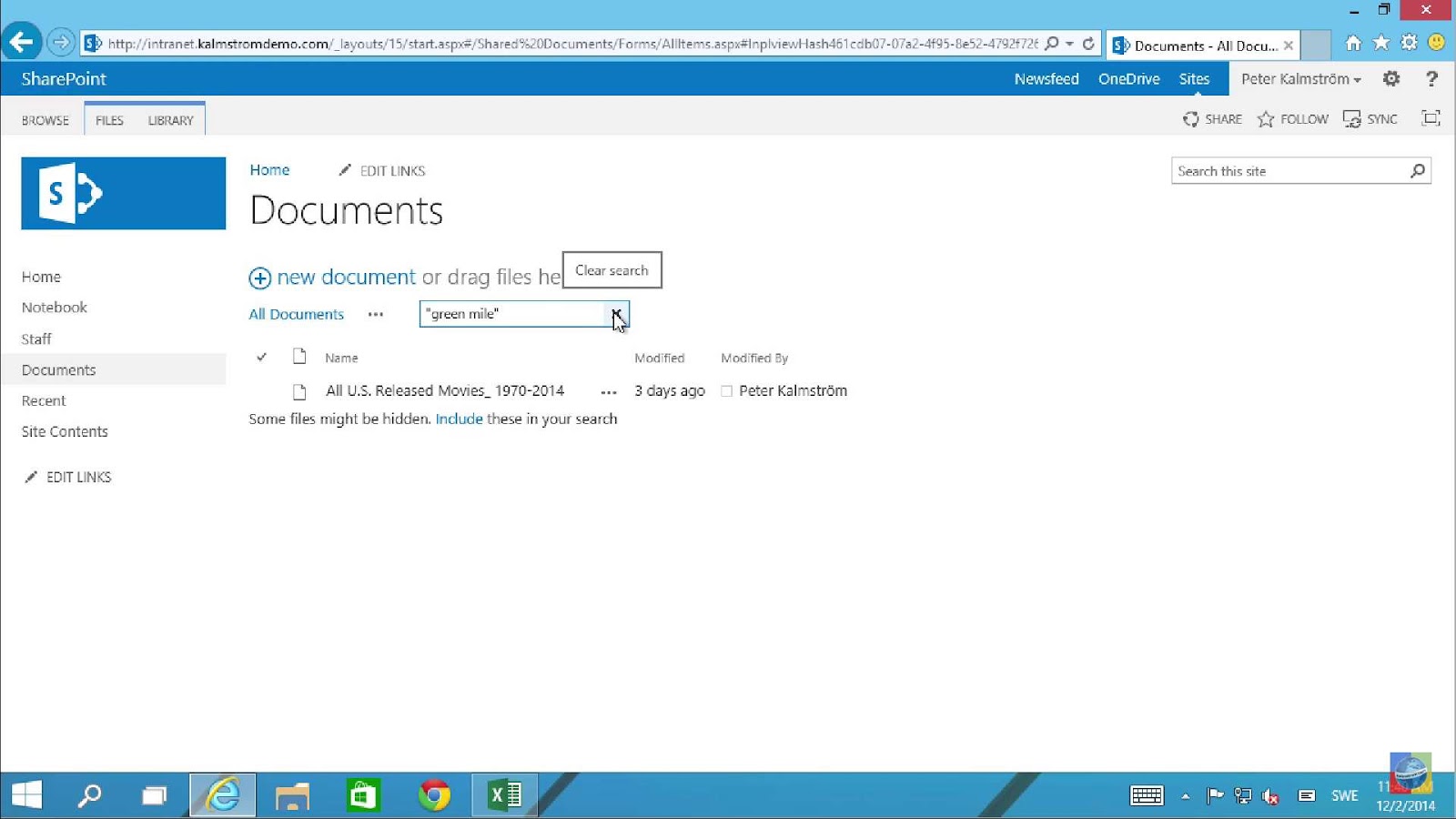SharePoint stands as a robust and versatile platform that organizations employ for various purposes, such as fostering collaboration, overseeing document management, and facilitating the exchange of information. Nevertheless, the full potential of SharePoint largely relies on how efficiently its search features perform. Augmented search capabilities play a pivotal role in allowing users to swiftly pinpoint the specific information they seek. This, in turn, not only enhances user satisfaction but also boosts overall productivity. In the subsequent sections, this article seeks to furnish you with a comprehensive manual on the enhancement of SharePoint search results, ultimately leading to an unparalleled user experience.
Understanding User Needs and Preferences
Within the vast domain of SharePoint, the art of creating an outstanding search encounter commences with a thorough exploration of your users’ thought processes. Delving into their distinct requirements, inclinations, and find patterns serves as the fundamental building block for refining SharePoint’s search capabilities to a state of excellence. Here’s a guide on procuring insights and translating them into a journey that will captivate your clients:
Feedback and Surveys:
- Launching people feedback mechanisms and surveys should be your first step. This approach provides a direct line to themselves, allowing them to express their desires, pain points, and expectations. Consider using tools like Microsoft Forms or SharePoint surveys to collect valuable data;
- Encourage people to be open and honest in their feedback. Ask questions about their daily search challenges, the types of content they frequently seek, and the words they typically use in their queries.
Behavioral Analysis:
- Dive deep into their behavior analytics. Utilize SharePoint’s built-in analytics tools or third-party solutions to gather data on how users interact with the platform;
- Examine their journeys, identifying the most common paths they take and where they encounter difficulties. This data will reveal insights into how they navigate and search for information.
Persona Mapping:
- Create user personas based on your collected data. These personas represent archetypal users with different needs, goals, and preferences;
- Each persona should have a unique profile, including demographic information, job roles, pain points, and preferred search methods. This mapping will help you tailor the search experience for specific user segments.
Content Analysis:
- Evaluate the content within your SharePoint environment. Identify which types of documents, files, or information are most sought after;
- Determine the popularity of content by analyzing views, downloads, and comments. This data can help prioritize search results for the most relevant and frequently accessed items.
Continuous Feedback Loop:
- Implement a system for continuous feedback collection. Regularly revisit user surveys and feedback channels to adapt to evolving user needs;
- Keep your finger on the pulse of your user community to ensure that your SharePoint search functionality remains aligned with their preferences.
Refining Search Queries
SharePoint’s search capabilities can be supercharged by mastering query refinement techniques. Whether you’re a SharePoint administrator or a power user, here are key strategies to enhance the accuracy and relevance of your search results:
Query Rules:
- Query Rules are your secret weapon for optimizing search queries. These rules allow you to define conditions and corresponding actions to modify search behavior dynamically;
- Create query rules that adjust search results based on user context, time, or specific conditions. For example, prioritize recent documents or highlight results from a particular document library.
Synonyms and Query Expansion:
- Boost the comprehensiveness of search results by employing synonyms and query expansion. Identify synonyms for frequently used terms and configure SharePoint to recognize them;
- Consider setting up query expansion to automatically include related terms in search queries, broadening the scope of results and ensuring users find what they need, even if they use different terminology.
Exploring Managed Properties:
Step into the realm of managed properties to unlock a new level of precision in your search experience. Managed properties provide you with the means to meticulously define and enhance the metadata linked to your content.
Identify the fundamental characteristics of your content, be it author names, document types, or departmental affiliations, and transform them into managed properties. This transformation empowers users to fine-tune their searches using specific criteria, ensuring their discovery of precisely what they seek.
Result Sources and Display Templates:
Craft personalized result sources to segment your search outcomes, categorizing them according to content location or type. Forge distinct result sources tailored to the unique needs of various departments or content collections.
Customize display templates to exercise control over the presentation of search results to users. This level of personalization can elevate the visual allure and relevance of search results, rendering them more captivating and user-centric.
A/B Testing:
Experiment with different query refinement strategies by conducting A/B testing. Split your user base into two groups and apply different refinement techniques to each group.
Analyze the performance metrics to determine which approach yields better results. This data-driven approach ensures you continually refine and improve your SharePoint search experience.
Enhancing User Experience with Result Types and Display Templates
Creating a seamless and intuitive user experience within your SharePoint environment is a multifaceted endeavor. One crucial aspect of this is customizing how search results are presented to users. By effectively utilizing result types and display templates, organizations can exert precise control over both the appearance and content of their search results, offering a tailored and engaging experience.
Key Benefits of Implementing Result Types and Display Templates:
- Structured Information: Result types allow you to categorize search results into predefined groups, such as documents, people, or news articles. This categorization ensures that users can quickly identify and access the specific type of content they are looking for;
- Improved Relevance: Display templates enable you to control the format and layout of search results. You can emphasize key information, such as titles, metadata, and snippets, making it easier for users to determine the relevance of each result at a glance;
- Enhanced Visual Appeal: A well-designed display template not only conveys information effectively but also elevates the overall aesthetic of your SharePoint platform. A visually pleasing interface can enhance user engagement and satisfaction.
Tips for Effective Implementation:
- User-Centric Approach: Understand your users’ needs and preferences to design result types and display templates that align with their expectations. Conduct user testing to refine your designs;
- Consistency is Key: Maintain a consistent look and feel across different result types to ensure a coherent user experience. Use branding elements and styles consistently;
- Mobile Responsiveness: Ensure that your display templates are responsive to different screen sizes and devices, accommodating users who access SharePoint on mobile devices;
- Iterative Improvement: Continuously analyze user feedback and search analytics to refine your result types and display templates. What works today may need adjustment in the future.
Streamlining Searches with Customized Refiners
Effectively streamlining search outcomes plays a pivotal role in aiding users seeking to precisely locate specific information within a SharePoint ecosystem. Tailoring refiners, which are the filters that refine search outcomes according to item attributes, can substantially elevate the search journey, rendering it more accurate and user-centric.
The Advantages of Customizing Refiners:
- Precision in Search: By aligning refiners with the most common search properties, users can quickly filter results based on criteria that matter most to them, such as date, author, or document type;
- Time Savings: Thoughtful customization of refiners reduces the time and effort required to locate documents or information. Users can swiftly refine their searches, reducing frustration and improving overall productivity;
- Enhanced User Satisfaction: When users find what they need faster and with less effort, their satisfaction with the SharePoint platform increases. This positive experience can lead to higher user engagement and adoption.
Best Practices for Refiner Customization:
- User Research: Understand the typical search patterns and preferences of your users. This insight will guide you in selecting and prioritizing the most relevant refiners;
- Sensible Categorization: Organize refiners logically to make it easy for users to navigate and apply filters. Use categories or hierarchies when necessary;
- Balanced Number: Avoid overwhelming users with too many refiners. Select a manageable number that covers the most common search criteria;
- Regular Updates: As your content evolves, revisit and update refiners to ensure they remain relevant. Outdated or unused refiners can clutter the search interface.
Elevating Content Crawl and Indexing for Enhanced SharePoint Search Results
We’ll delve into comprehensive strategies and techniques to ensure that your content is not just available but also current, accurate, and precisely tailored to your users’ needs.
Scheduled Crawls for Freshness:
Regularly scheduled crawls are the lifeline of your SharePoint search. Setting up these automated crawls ensures that your content is up to date. Recommendations:
- Plan frequent crawls for frequently changing content, like news or announcements;
- Balance crawl frequency for less dynamic content to minimize server load.
Prioritizing Content Sources:
Not all content is created equal. Prioritizing content sources allows you to ensure that the most important and relevant information gets crawled first. Tips:
- Identify and prioritize critical content sources such as departmental sites, company policies, and frequently accessed databases;
- Utilize SharePoint’s content source priority settings to allocate resources wisely.
Harnessing the Power of Crawl Rules:
Crawl rules are your secret weapon for refined content management. They let you define what should be crawled and what should be left out. Insights:
- Create custom crawl rules to exclude sensitive data or low-value content;
- Leverage crawl rules to focus on specific file types or folders, enhancing search precision.
Improving Metadata and Content Classification
Effective metadata and content classification are not just about organization; they’re about empowering your users to find what they need with ease.
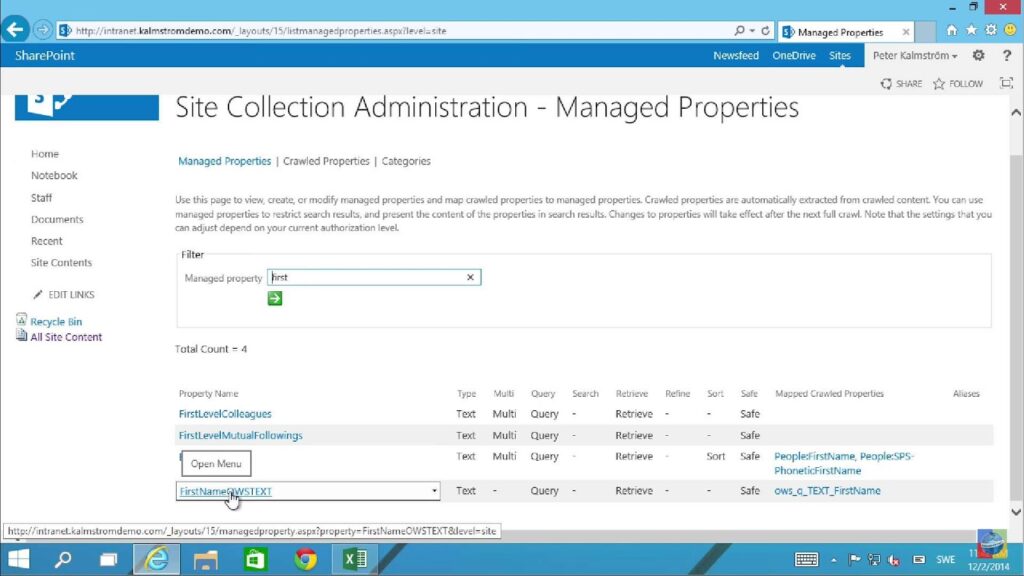
Metadata Management for Precision:
Effective metadata adds a layer of context to your content. When users search, this context becomes the compass that guides them to the right information. Recommendations:
- Define a standardized set of metadata fields that align with your organization’s goals;
- Encourage content creators to diligently tag their content with relevant metadata.
Building a Logical Taxonomy:
A logical taxonomy structure is like a well-organized library, making content retrieval intuitive. Tips:
- Create a taxonomy hierarchy that reflects your organization’s structure and content relationships;
- Use managed metadata term sets to enforce consistency in tagging.
Augmenting Search Relevance and Satisfaction:
Accurate content classification and metadata tagging do more than just make content discoverable; they enhance search relevance and user satisfaction. Insights:
- Train your search engine to consider metadata in ranking algorithms for more tailored search results;
- Continuously refine your metadata strategy based on user feedback and evolving content needs.
User Training and Support
Beyond technical optimizations, user training and support are vital components in maximizing the effectiveness of SharePoint search. Providing users with the requisite knowledge and skills empowers them to utilize search functionality more effectively. Regular training sessions, user guides, and support resources can significantly enhance user competence and confidence in navigating SharePoint search, fostering a more productive and satisfying user experience.
Monitoring and Continuous Improvement
Continuous monitoring of search usage and performance is essential to identify areas for improvement and optimization. Analyzing search logs and user behavior data provides insights into search trends, user needs, and potential issues. This ongoing assessment enables organizations to make informed decisions and implement enhancements to continually refine the search experience, ensuring that SharePoint evolves in tandem with user requirements and expectations.
Conclusion
Enhancing the effectiveness of SharePoint search outcomes stands as a critical endeavor for delivering an exceptional user journey and extracting the utmost potential from this platform. It hinges on a comprehensive grasp of user requirements, the art of fine-tuning search queries, tailoring result presentations and filters, harnessing the full potential of scopes and data sources, ameliorating the process of content indexing, enhancing metadata quality, offering user education, and incessantly nurturing the quest for improvement. Each progressive action dedicated to the refinement of SharePoint search outcomes represents a significant stride towards cultivating a collaborative landscape that revolves around user satisfaction and operational efficiency. These collective endeavors inevitably culminate in the triumph of the organization.